Can you run Facebook ads without a Business Manager?
Unlocking the Secrets to Running Successful Facebook Ads Without a Business Manager
Are you an aspiring entrepreneur, eagerly looking to conquer the world of Facebook advertising? Have you ever wondered if it’s possible to run Facebook ads without the notorious Business Manager? Well, you’re in the right place! In this comprehensive guide, we’ll dive deep into the world of Facebook advertising, exploring the possibilities, and uncovering the secrets to running successful ads without the Business Manager.
Why Bother with Facebook Ads?
Before we delve into the nitty-gritty of managing ads without a Business Manager, let’s take a moment to understand why Facebook ads are an indispensable tool for businesses today. With billions of active users on the platform, Facebook offers an unparalleled opportunity to reach and engage with your target audience.
Facebook ads provide a cost-effective and highly targeted marketing solution, allowing you to tailor your campaigns based on demographics, interests, behaviors, and even connections. Whether you’re a small local business or a global enterprise, Facebook ads can help you expand your reach, increase brand awareness, drive website traffic, and boost conversions.
The Challenge of the Business Manager
While Facebook ads can be a game-changer for your business, the Business Manager can be a daunting obstacle for many. The complex setup process, coupled with its constant updates, can leave even seasoned marketers scratching their heads. Moreover, the Business Manager requires you to link your ad account to a Facebook page, which might not always be a feasible option for everyone.
A Glitch in the Matrix – Running Facebook Ads Without Business Manager
Contrary to popular belief, there is a way to circumvent the Business Manager and still run successful Facebook ad campaigns. Although not widely advertised, this “hack” has helped numerous entrepreneurs and marketers unleash the full potential of Facebook ads without the hassle of the Business Manager.
Unraveling the Hidden Path
To embark on this journey, you need to take advantage of a hidden feature within Facebook’s ad system – the Ads Manager. While the Business Manager seems to dominate the landscape, the Ads Manager is often overlooked but holds the key to running ads sans the complexities.
Step-by-Step Guide to Running Facebook Ads with the Ads Manager
Step 1: Setting Up Your Ads Manager
Log in to your Facebook account and navigate to the Ads Manager section.
If you don’t have an ad account, create one by following the straightforward instructions provided by Facebook.
Once your ad account is set up, you’re ready to dive into the world of ad creation.
Step 2: Creating Your Ad Campaign
Define your advertising objective – what do you want to achieve with your campaign? Whether it’s driving traffic to your website, generating leads, or increasing brand awareness, having a clear goal is essential.
Set your target audience – use Facebook’s powerful targeting options to narrow down your audience based on demographics, interests, behaviors, and location.
Choose your ad placements – decide where you want your ads to appear, whether it’s in the Facebook News Feed, Instagram, or Audience Network.
Set your budget and schedule – determine how much you’re willing to spend and the duration of your campaign.
Step 3: Crafting Your Ad Creative
Design attention-grabbing visuals – use eye-catching images or videos that resonate with your target audience.
Write compelling ad copy – keep it concise, persuasive, and aligned with your advertising objective.
Add a strong call-to-action (CTA) – prompt your audience to take the desired action, whether it’s “Shop Now,” “Sign Up,” or “Learn More.”
Step 4: Monitoring and Optimizing Your Campaign
Keep a close eye on the performance of your ads – regularly review key metrics such as click-through rates (CTR), conversion rates, and return on ad spend (ROAS).
Make data-driven decisions – based on the performance data, optimize your ads to improve results continually.
Test and experiment – A/B test different ad elements to discover what works best for your audience.
Keyword Clusters:
Facebook ads without Business Manager
Running Facebook ads
Facebook Ads Manager
Successful Facebook ad campaigns
Facebook ad creative
Target audience for Facebook ads
Facebook ad optimization
Conclusion
In conclusion, while the Business Manager is undoubtedly a powerful tool for managing Facebook ads, it’s not the only path to success. By leveraging the Ads Manager and following the step-by-step guide outlined in this blog post, you can run effective Facebook ad campaigns without the Business Manager’s complexities.
Remember, Facebook advertising is all about experimentation and adaptation. Stay up-to-date with the latest trends, continuously optimize your campaigns, and never hesitate to think outside the box. With determination, creativity, and the right strategies, you can unlock the full potential of Facebook ads and propel your business to new heights.
So, why wait? Take the plunge into the world of Facebook advertising and witness the magic unfold as you connect with your audience and achieve remarkable results – all without the need for a Business Manager. Happy advertising!

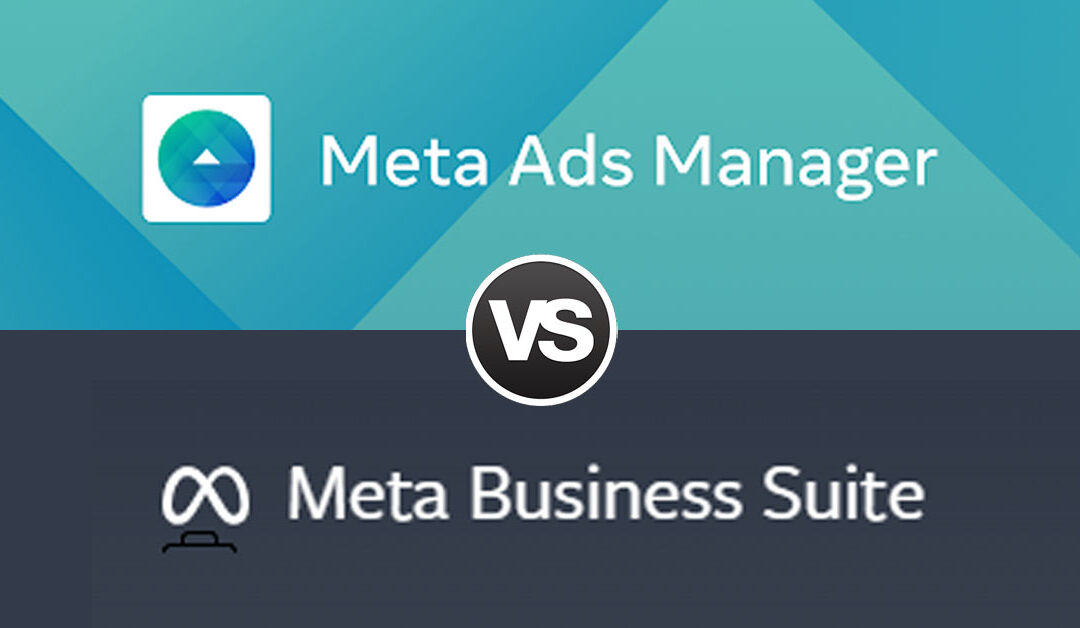
great!! article… slot dana